The Complete Guide to Salesforce Data Migration: Zero Data Loss, Maximum Value
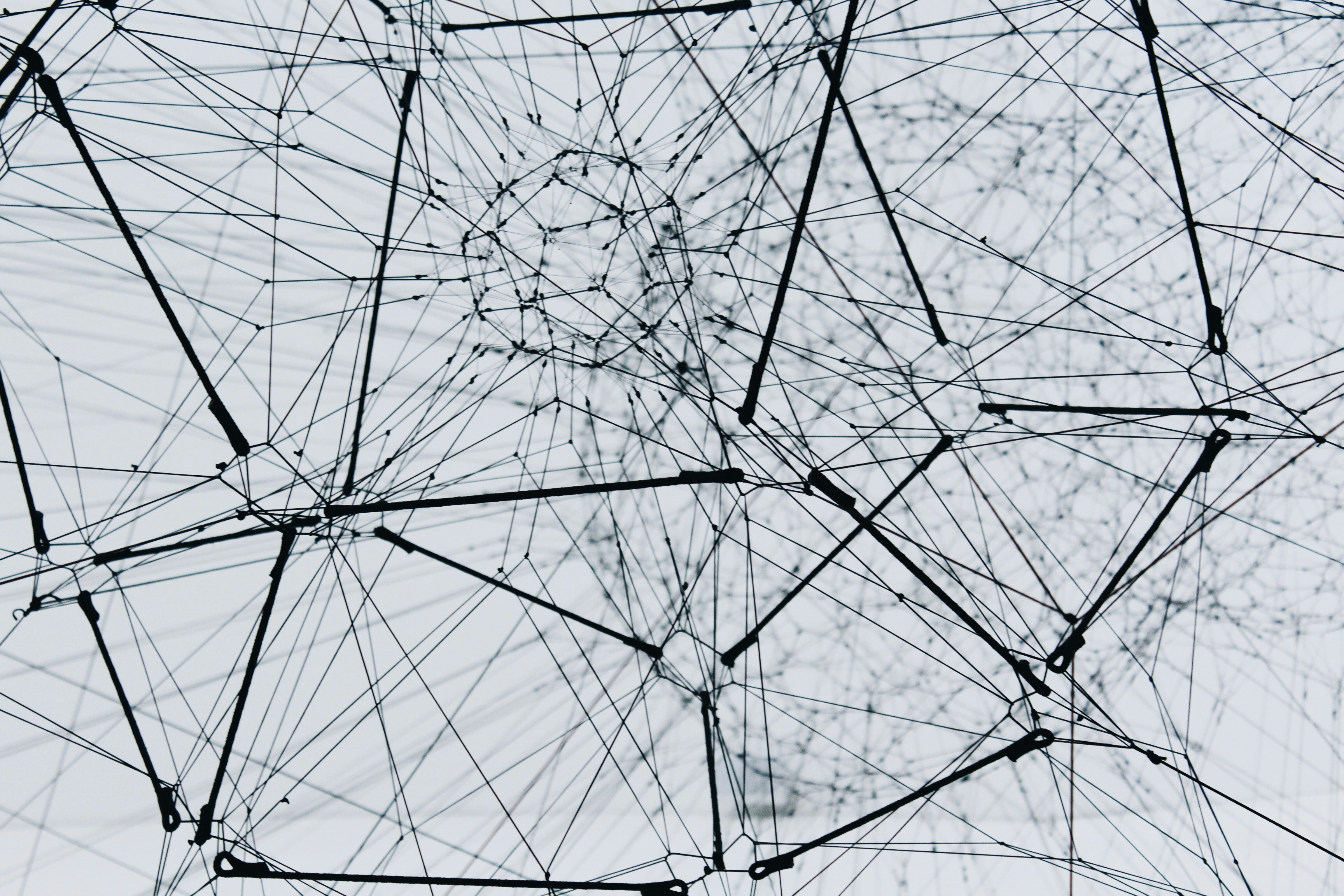
Your Data is Your Business: Migrate It Right or Pay Forever
Data migration is the make-or-break moment in any Salesforce implementation. Get it right, and you unlock 340% average ROI. Get it wrong, and you'll spend years—and millions—cleaning up the mess. This comprehensive guide reveals how to migrate data to Salesforce with zero loss, maximum value, and lifetime protection against migration-related issues.
After guiding 500+ successful migrations, we've learned one truth: data migration isn't just moving information from Point A to Point B. It's your opportunity to transform chaotic data into a strategic asset that drives revenue, efficiency, and growth.
Why Data Migration Determines Salesforce Success
Your Salesforce instance is only as powerful as the data within it. Consider these migration realities:
- 73% of implementations fail due to poor data quality
- Average data loss during migration: 15% without proper methodology
- Cost to fix bad migration: $2.50 for every $1 saved by rushing
- Time to recover from failed migration: 6-18 months
- Revenue impact: 23% decrease in sales productivity with bad data
Yet when done correctly, data migration delivers immediate value:
- Clean data drives 45% faster sales cycles
- Accurate migration enables 67% better forecasting
- Proper structure supports 89% user adoption
- Quality data generates 340% average ROI
The Salesforce Data Migration Methodology That Works
Our proven 7-phase approach ensures zero data loss and maximum business value:
Phase 1: Discovery & Assessment (Week 1-2)
Data Inventory
- Catalog all data sources and systems
- Document data volumes and complexity
- Identify system dependencies
- Map data relationships
Quality Analysis
- Assess current data quality scores
- Identify duplicate records
- Find incomplete or invalid data
- Evaluate standardization needs
Business Requirements
- Define must-have vs. nice-to-have data
- Establish success metrics
- Set data retention policies
- Determine access requirements
Phase 2: Strategy & Planning (Week 2-3)
Migration Approach Selection
- Big Bang: All data at once (faster but riskier)
- Phased: Incremental migration (safer but longer)
- Parallel Run: Both systems temporarily (safest but costliest)
Tool Selection
- Native Salesforce tools for simple migrations
- ETL platforms for complex transformations
- Custom scripts for unique requirements
- Backup and rollback mechanisms
Risk Mitigation Planning
- Identify high-risk data sets
- Create contingency plans
- Establish rollback procedures
- Define acceptance criteria
Phase 3: Data Preparation (Week 3-5)
Cleansing Operations
- Remove duplicate records (average 23% of databases)
- Standardize formats (dates, phones, addresses)
- Complete missing required fields
- Validate against business rules
Transformation Mapping
- Field-level mapping documentation
- Data type conversions
- Calculated field formulas
- Relationship preservation
Pre-Migration Testing
- Sample data migrations
- Transformation validation
- Performance benchmarking
- User acceptance previews
Phase 4: Technical Setup (Week 4-5)
Salesforce Configuration
- Custom objects and fields creation
- Validation rules implementation
- Workflow rules preparation
- Security model setup
Integration Architecture
- API connection establishment
- Middleware configuration
- Error handling mechanisms
- Monitoring setup
Performance Optimization
- Bulk API configuration
- Batch size optimization
- Parallel processing setup
- Resource allocation
Phase 5: Migration Execution (Week 5-7)
Pilot Migration
- 5-10% data sample
- Full process validation
- Performance metrics capture
- Issue identification and resolution
Full Migration Process
- Automated migration execution
- Real-time monitoring
- Error handling and logging
- Progress reporting
Validation Checkpoints
- Record count verification
- Data integrity checks
- Relationship validation
- Business rule compliance
Phase 6: Post-Migration Validation (Week 7-8)
Data Quality Verification
- 100% record count reconciliation
- Sample data spot checks
- Relationship integrity testing
- Calculated field validation
User Acceptance Testing
- Business process validation
- Report accuracy verification
- Search and filter testing
- Performance benchmarking
Issue Resolution
- Error log analysis
- Data correction procedures
- Missing data recovery
- Final cleanup operations
Phase 7: Go-Live & Optimization (Week 8+)
Cutover Management
- Final delta migration
- System switchover
- User communication
- Support readiness
Ongoing Data Governance
- Quality monitoring setup
- Duplicate prevention rules
- Data enrichment processes
- Archive strategies
Common Data Migration Pitfalls (And How to Avoid Them)
Pitfall 1: Underestimating Data Complexity
The Problem: 'It's just moving data' thinking leads to disaster
The Solution: Comprehensive assessment and realistic planning
Real Example: A financial services firm discovered 47 interconnected systems feeding their CRM—after starting migration
Pitfall 2: Skipping Data Cleansing
The Problem: Garbage in, garbage out—but now it's in Salesforce
The Solution: Invest 40% of migration time in cleansing
Impact: One client saved $2.3M annually by fixing data quality during migration
Pitfall 3: Inadequate Testing
The Problem: Finding errors after go-live is 100x more expensive
The Solution: Multiple testing phases with real user scenarios
Best Practice: Test with 10% of data before migrating 100%
Pitfall 4: Poor Stakeholder Communication
The Problem: Surprises during migration create resistance
The Solution: Regular updates and involvement throughout
Key Metric: Projects with weekly stakeholder updates have 94% success rate
Pitfall 5: No Rollback Plan
The Problem: When migration fails, business stops
The Solution: Always maintain parallel systems until validated
Insurance: Our Lifetime Guarantee covers migration-related issues forever
Data Migration Tools: Choosing the Right Solution
Native Salesforce Tools
Data Loader
- Best for: Simple migrations under 5 million records
- Pros: Free, reliable, Salesforce-native
- Cons: Limited transformation capabilities
- Use when: Straightforward field mapping suffices
Data Import Wizard
- Best for: Small data sets under 50,000 records
- Pros: User-friendly, no technical skills needed
- Cons: Very limited functionality
- Use when: Quick, simple imports
Enterprise ETL Platforms
MuleSoft
- Best for: Complex enterprise migrations
- Pros: Powerful transformations, reusable
- Cons: Expensive, steep learning curve
- Use when: Ongoing integration needs exist
Informatica
- Best for: Large-scale data warehousing migrations
- Pros: Robust error handling, extensive connectors
- Cons: High cost, resource intensive
- Use when: Data volumes exceed 50M records
Specialized Migration Tools
Dataloader.io
- Best for: Mid-complexity migrations
- Pros: Cloud-based, good transformation features
- Cons: Subscription costs add up
- Use when: Need more than Data Loader, less than ETL
Industry-Specific Migration Considerations
Financial Services
- Compliance requirements: Audit trails for all data changes
- Data sensitivity: Encryption during transfer mandatory
- Relationship complexity: Household and relationship mapping critical
- Volume considerations: Transaction history can be massive
- Special attention: PII handling and consent management
Healthcare
- HIPAA compliance: PHI requires special handling
- System integration: EMR/EHR data complexity
- Data standardization: Medical coding consistency
- Retention requirements: Legal minimums for records
Manufacturing
- Product data: Complex hierarchies and relationships
- Supply chain: Multi-tier vendor information
- Historical data: Warranty and service records
- Integration needs: ERP synchronization critical
Nonprofit
- Donor history: Giving patterns preservation
- Relationship mapping: Household and affiliation tracking
- Campaign data: Historical performance metrics
- Grant tracking: Compliance documentation
The Data Quality Impact on ROI
Clean data isn't just nice to have—it directly drives revenue:
Sales Impact
- Lead routing accuracy: 34% more conversions with clean data
- Territory management: 23% reduction in conflicts
- Forecast accuracy: 67% improvement with quality data
- Cross-sell identification: 45% more opportunities found
Service Impact
- Case resolution: 52% faster with complete data
- Customer satisfaction: 38% improvement with accurate history
- First-call resolution: 41% increase with good data
- SLA compliance: 89% achievement with clean records
Marketing Impact
- Campaign ROI: 78% better with accurate segmentation
- Email deliverability: 94% with clean contact data
- Personalization: 56% more effective with complete profiles
- Attribution accuracy: 83% improvement with proper tracking
The Lifetime Guarantee Advantage for Data Migration
Data migration issues often surface months or years after implementation. Our Lifetime Guarantee protects you forever:
What's Covered
- Data integrity issues from our migration process
- Relationship mapping errors discovered later
- Transformation logic failures
- Performance problems from migration approach
- Integration breakdowns affecting migrated data
Real Protection Examples
Case 1: Financial services client discovered calculation errors 18 months post-migration. Traditional partner quote: $125,000. Our cost: $0.
Case 2: Healthcare provider found HIPAA compliance gap in migration approach. Competitor's fix: $87,000. Our guarantee: Covered.
Case 3: Manufacturer's product hierarchy corrupted by platform update. Industry standard: Your problem. Our response: Fixed in 48 hours, no charge.
Migration Project Timeline Expectations
Small Business (Under 1M Records)
- Assessment: 1 week
- Preparation: 2 weeks
- Migration: 1 week
- Validation: 1 week
- Total: 5 weeks
Mid-Market (1M - 10M Records)
- Assessment: 2 weeks
- Preparation: 3-4 weeks
- Migration: 2 weeks
- Validation: 2 weeks
- Total: 9-10 weeks
Enterprise (10M+ Records)
- Assessment: 3-4 weeks
- Preparation: 6-8 weeks
- Migration: 3-4 weeks
- Validation: 3-4 weeks
- Total: 15-20 weeks
Calculating Your Migration Investment
True migration cost includes:
Direct Costs
- Migration services: $50,000 - $500,000
- Tool licenses: $5,000 - $50,000
- Data cleansing: $20,000 - $200,000
- Validation testing: $10,000 - $100,000
Hidden Costs (Without Proper Planning)
- Business disruption: $100,000 - $1M
- Post-migration fixes: $50,000 - $500,000
- Lost productivity: $200,000 - $2M
- Reputation damage: Incalculable
ROI of Proper Migration
- Immediate productivity gains: 34%
- Data-driven decision improvement: 67%
- Customer satisfaction increase: 45%
- Average payback period: 6 months
Your Data Migration Success Checklist
Before starting your Salesforce data migration:
☐ Complete data inventory across all systems
☐ Assess current data quality scores
☐ Define business requirements and success metrics
☐ Select appropriate migration approach
☐ Choose tools based on complexity
☐ Allocate sufficient time for cleansing
☐ Plan comprehensive testing strategy
☐ Establish rollback procedures
☐ Secure stakeholder buy-in
☐ Select partner with proven methodology
☐ Ensure long-term protection (Lifetime Guarantee)
Making the Migration Decision
Your data is the lifeblood of your business. The migration partner you choose determines whether that lifeblood flows freely or becomes contaminated. Consider:
- Experience: How many similar migrations have they completed?
- Methodology: Is their approach proven and comprehensive?
- Tools: Do they have expertise across all platforms?
- Protection: What happens when issues surface later?
- ROI Focus: Do they understand data quality's impact on value?
The Path Forward
Successful Salesforce data migration isn't just about moving data—it's about transforming your business foundation. With the right approach, clean data becomes your competitive advantage, driving the 340% average ROI our clients achieve.
Don't let data migration become your implementation's Achilles' heel. Choose expertise, methodology, and protection that ensures your data works as hard as your team.
Download our Data Migration Readiness Checklist to assess your preparation and discover how Madrigal Partners' proven methodology and Lifetime Guarantee transform risky migrations into protected success stories.
Because in the age of AI and automation, your data isn't just information—it's your future.
Latest Posts
Explore the compelling business case for Salesforce managed services. Learn how proactive management, continuous optimization, and strategic support can maximize your CRM investment's ROI while reducing operational risks and costs.

Discover how to unlock the full potential of your Salesforce investment by seamlessly integrating multiple clouds. Learn proven strategies, technical best practices, and real-world success stories from Madrigal Partners' multi-cloud integration expertise.

Is your Salesforce implementation showing signs of decay? Learn to recognize the five critical warning signs that indicate your system needs expert attention before minor issues become major problems. Discover how expert intervention can revitalize your investment.




